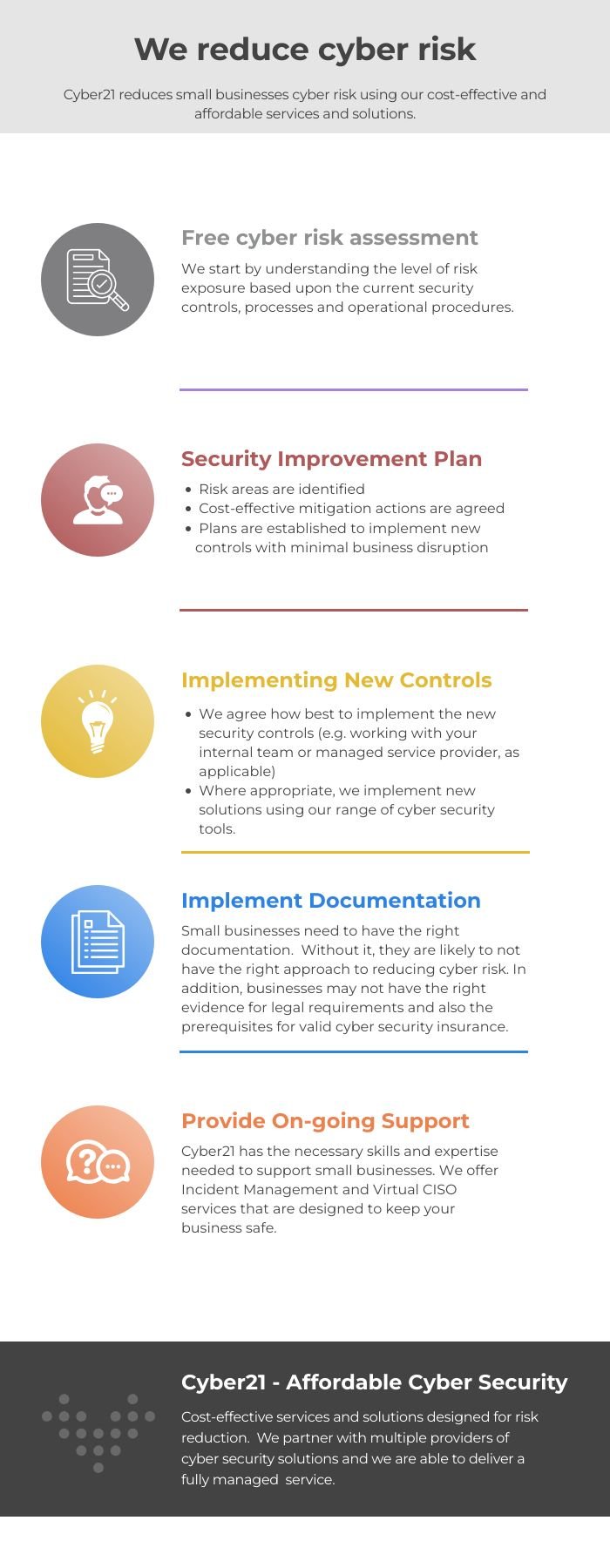Small Business Risk
We Protect Small Businesses From Cyber Attack.
The sad reality is that small businesses are dis-proportionally at risk of a successful cyber attack.
Why is this the case?
There are numerous reasons why small businesses carry excessive cyber risk exposure. The main reason is the lack of investment in cyber security. The other reason is one of apathy to the level of risk exposure. Small business owners tend to think that it ‘won’t happen to them’ and therefore do not feel the need to proactively address the risk and invest in the solution.
However, the facts speak for themselves. Over half of UK small businesses have suffered a cyber attack in the last 12 months.
So, reality is somewhat different from the perception. Cyber21 is dedicated to protecting small businesses from the ever increasing threat of a successful cyber attack.

We offer cost-effective services for small businesses
What are the main cyber security risks for small businesses?
Small businesses face many of the same cyber security risks as large enterprises, but they often have fewer resources to defend against them. Here are the core cyber security risks small businesses should be aware of:
1. Phishing Attacks & Social Engineering
- Cybercriminals use fake emails, messages, or phone calls to trick employees into revealing sensitive information or clicking on malicious links.
- Spear phishing targets specific employees, pretending to be a trusted source (e.g., CEO fraud).
- Business Email Compromise (BEC) scams manipulate employees into transferring funds or sharing sensitive data.
For Example: An employee receives an email from a “supplier” requesting an urgent payment. It’s actually a hacker, and the funds are lost.
How to protect against phishing?
✅ Train employees to recognize phishing emails.
✅ Use email filtering and multi-factor authentication (MFA).
✅ Verify payments and sensitive requests by phone.
2. Ransomware Attacks
- Malware encrypts a company’s files, demanding a ransom to restore access.
- Small businesses are prime targets because they often lack strong backups.
- Attackers use phishing emails, weak passwords, or unpatched systems to spread ransomware.
For Example: A small medical clinic’s data is encrypted by ransomware, and they must pay to regain access—or risk losing patient records.
How to protect against ransomware?
✅ Regularly back up data to an offline or cloud storage.
✅ Keep software patched and updated.
✅ Use endpoint protection and network segmentation.
3. Weak Passwords & Credential Stuffing
- Employees often use weak or reused passwords, making it easy for hackers to gain access.
- Credential stuffing occurs when attackers use stolen login details from data breaches to access business accounts.
For Example: A company uses “password123” for their admin login, which hackers easily guess and use to steal data.
How to protect against weak passwords?
✅ Enforce strong, unique passwords (use a password manager).
✅ Implement multi-factor authentication (MFA).
✅ Monitor for leaked credentials on the dark web.
4. Unpatched Software & Security Vulnerabilities
- Hackers exploit outdated software with known security flaws.
- Small businesses may not update systems regularly, leaving them exposed to attacks.
For Example: An old version of Windows running in a small business is exploited by a hacker, allowing full control over the network.
How to fix this?
✅ Apply security updates (patches) immediately.
✅ Use automatic updates where possible.
✅ Replace outdated hardware/software that no longer gets security updates.
5. Insider Threats (Malicious or Accidental)
- Employees, contractors, or partners may intentionally or accidentally expose company data. Insider threats include:
Malicious employees stealing or leaking data.
Accidental insiders clicking on phishing emails or misconfiguring security settings.
For Example: An ex-employee still has access to company files and leaks confidential client data.
How to prevent insider threats?
✅ Revoke access immediately after employees leave.
✅ Apply least privilege access (only give employees the access they need).
✅ Monitor unusual employee behavior (e.g., large file downloads).
6. Lack of Cyber security Policies & Training
- Many small businesses don’t have formal cyber security policies or employee training.
- Employees may fall for scams, mishandle data, or ignore security best practices.
For Example: A new employee unknowingly downloads a malicious attachment because they were never trained on security awareness.
How to fix this?
✅ Conduct regular cyber security training for employees.
✅ Create clear security policies (e.g., password rules, data handling).
✅ Assign a cyber security point person (even if outsourced).
7. Data Breaches & Compliance Violations
- Small businesses store customer and employee data, making them a target for data breaches.
- A breach can result in legal fines under regulations like GDPR, CCPA, or PCI DSS.
For Example: A retail store suffers a payment card data breach and faces fines for non-compliance with PCI DSS (Payment Card Industry Data Security Standard).
How to protect sensitive data?
✅ Encrypt stored and transmitted data.
✅ Limit who can access customer information.
✅ Follow compliance regulations for your industry.
8. Cloud & Third-Party Security Risks
- Many small businesses use cloud services (Google Drive, Dropbox, etc.), but don’t configure them securely.
- Third-party vendors (e.g., IT providers, SaaS platforms) may also be a weak link.
For Example: A marketing firm’s cloud storage is misconfigured, exposing client data publicly on the internet.
How to secure cloud and third-party services?
✅ Review cloud security settings (use encryption, access controls).
✅ Only work with trusted vendors that follow security best practices.
✅ Regularly audit third-party security risks.
9. Internet of Things (IoT) Vulnerabilities
- Smart devices (e.g., security cameras, printers, routers) may have weak security.
- Attackers can use IoT devices as entry points into company networks.
For Example: A small business’s smart thermostat has a weak password, allowing hackers to break into their Wi-Fi network.
How to secure IoT devices?
✅ Change default passwords on all IoT devices.
✅ Use a separate network for IoT devices (not the main business network).
✅ Regularly update firmware on IoT devices.
10. Lack of Incident Response & Recovery Plan
- Many small businesses don’t have a plan for responding to cyber attacks.
- This leads to delays, data loss, and financial damage after an attack.
For Example: A company is hit by ransomware but has no backups or recovery plan, forcing them to pay the ransom.
How to create an incident response plan?
✅ Prepare a cyber incident response plan (who does what during an attack).
✅ Back up data regularly and test recovery processes.
✅ Have a trusted IT security contact for emergencies.
Final Thoughts
- Small businesses are prime cyber attack targets because of weak security defenses.
- The most common threats include phishing, ransomware, weak passwords, and insider threats.
- Investing in employee training, backups, strong passwords, and security policies can drastically reduce risk.
How do we support small businesses?
We provide the necessary advice and guidance required by small businesses to assess their current security status.
Where gaps exist, we use our services and solutions to plug the gaps and reducing the likelihood of a successful cyber attack.